#vuejs form handling
Explore tagged Tumblr posts
Text
Angular Vs. ReactJs Vs. VueJs
The popularity of front-end frameworks is rapidly increasing as they allow developers to build more complex and reliable applications in a minimum time and effort. The web development industry has been transformed by these innovative technologies.
Choosing the right front-end development framework that meets your unique business needs- is a challenging task for every business owner. There are tons of reasons for the pros and cons of each framework, and you'll probably end up back at square one if you try to weigh the pros and cons of each.
Being the oldest front-end framework, Angular is considered the most comprehensive. Or, should you opt for React because React is the most loved framework by many people, and they cannot be wrong at all? Talking about Vue.js, it is younger in the market and going to appear better than the other two.
Well, in this article, we will be talking about the three most popular front-end technologies: Angular, ReactJS, and Vue.js, and we will cover each framework so that you can determine which one best suits your needs.
Let’s get started!
What is Angular?
Angular, developed by Google, was released in 2010 and is a TypeScript-based JavaScript framework. In 2016, Angular 2 (the first release of Angular 2 without the “JS” in its name – AngularJS) represented a shift in positioning and direction from the original AngularJS.
Version 2+ of Angular is just Angular, and although AngularJS (1 version) continues to get updates, we'll talk mainly about Angular, and the most recent version is Angular 13, which was released on November 03, 2021.
There are many top-notch features available with the Angular framework, including control of the user interface, handling user input, validating forms, routing, state management, testing, PWA capabilities, and more. Unlike React, Angular offers a complete collection of framework capabilities.
What is Vue.js?
In 2014, Evan You developed Vue, especially after leaving his job at Google. Although no large company has endorsed Vue, it has seen substantial growth over the past three years.
Contributors for Vue are supported by Patreon, and Vue 3 is currently located in its own GitHub repository; it is run using TypeScript. The current stable version of Vue is 3.0, released in September 2020 (with a few smaller incremental releases since then).
There are more tools in Vue compared to React, but fewer than Angular. It comes with state management and a router but does not offer HTTP client functionality or form validation features.
It makes use of the virtual DOM to ensure faster and bug-free performance. Vue mainly focuses on creating user interfaces and reusable components compared to the other two.
What is React?
Facebook developed React in 2013; React is heavily used by Facebook's products such as Facebook, WhatsApp, and Instagram. The most current stable version is 17.0.2, released in March 2021 and the latest one is also on the headline.
In React, you can create components and subcomponents, which you can think of as UI pieces on a website. One key functionality is building components and subcomponents.
You can also use React to define how your components are rendered and to build SPAs that don't need to refresh the browser, thanks to third-party packages like React Router, a dynamic, non-refreshing routing library.
Overview of Advantages and Limitations
It can be difficult to decide what technology framework to use. The fact is, you cannot pick the best. Each framework has different strengths and weaknesses, so ultimately it depends on your business needs.
There are many factors to consider when choosing a framework, which we will discuss here. However, the most important thing is to choose the framework that you love the most seeing your business's profitability.
Advantages of React JS
A lightweight JS framework with a simple syntax that combines HTML and JavaScript, making it easy to learn. Documentation is readily available, which is a plus for beginners.
Provides excellent support for PWA (progressive web app) especially when you create-react-app templates.
It offers Virtual DOM implementation and rendering optimizations which makes it extremely fast.
Using functional programming with components, react creates modularized code that can be reused, resulting in easier maintenance and scaling. Apps can be developed more easily and scaled with more scalable infrastructure.
Limitations
There have been constant changes in React technology, which makes it a bit challenging to keep up with the latest documentation.
Developers can make design choices freely since React technology is unopinionated.
React utilizes JSX, which creates a learning barrier for some developers, despite its benefits.
Advantages of Angular
Angular makes use of TypeScript, which provides great support for type checking and other external tooling.
Google provides support for Angular, so it can be said that it is a trustworthy framework.
They offer detailed documentation with a huge community, which makes it easier to learn.
Autocomplete is supported inside external HTML templates for components in Angular, allowing for faster development times.
Limitations
There is a slowdown in performance due to the real DOM used, but this can be remedied with the use of ChangeDetectionStrategy, which assists in writing manual code.
Angular offers a comprehensive range of structures including various modules, components, pipes, etc., which makes it hard to learn this framework compared to React and Vue, which mainly rely on the components.
Advantages of Vue.js
Vue comes with detailed documentation, which helps developers overcome their learning curve. With just a basic knowledge of HTML and JavaScript, developers can construct powerful single-page applications.
Vue is used to design robust single-page web applications.
Vue has a smaller footprint, so its speed and flexibility are optimal, which gives better performance compared to other frameworks.
It can be integrated easily with existing infrastructure without having any impact on the system.
Vue uses virtual DOM, which makes it faster than Angular.
Limitations
As a relatively new technology with a tiny market share, Vue has fewer resources than React and Angular, meaning that support and knowledge sharing are less common.
How to Choose the Right Javascript Framework for your Project?
It remains to be answered - when are the three frameworks to be chosen? Which benefits should be exploited to the maximum? We have listed the following criteria that can help you make the right decision regarding the most appropriate platform for your project based on the major advantages and disadvantages of each framework:
Choose Angular:
When you want to create a large and complex project such as building enterprise applications with Angular
When you are looking for simplicity
When you want great reliability and scalability
When you have Angular developers on your team
When you can afford some time to learn TypeScript before the project starts
Choose React:
When your project can accept reusable components
When your project’s front end is not too complex
When your performance and scalability are important
When you are having tight deadlines
When you are looking for relevant experience in React.js development.
Choose Vue.js:
When your project scope is on the small side
When you want superior performance
When you have experienced front-end developers but have team members with JavaScript knowledge
When you are not experienced in learning a new technology
Angular, React, and Vue.js are by no means the only front-end frameworks available. There are a lot of exciting tools that will suit projects of different sizes and complexity.
It shouldn't be hard to put together the right technology stack and deliver a great software solution with the right approach and common sense.
JavaScript-based tools are available along with front-end development frameworks. You can always count on us for any development team you need to hire, such as a React.js developer team for example.
Let’s make a detailed comparison between Angular Vs. ReactJs Vs VueJs one by one:
Angular Vs. ReactJs Vs VueJs: Framework Size
Size matters for development frameworks since size influences application performance. Angular is one of the heaviest in size, with 143k. A framework and its application must be downloaded before an application can be used.
The second most popular framework is React, with a size of 43k, and the lightest framework is Vue.js, with only 23k. Therefore, if your application is not more complex and doesn’t have many sophisticated components, choosing the smaller framework would be the best option.
Angular Vs. ReactJs Vs VueJs: Performance
It is important to know that Web application performance directly depends on the Document Object Model, or DOM, which represents a web page in both the browser and in the source code. The DOM is what allows web pages to be modified during an update process.
When only one item is changed on a web page, Angular updates the entire page and re-renders the whole web page. Regular DOM, particularly in single-page applications, affects performance, making it its Achilles' heel.
As both React and Vue.js make use of virtual DOM, they leave Angular in the dust. Changes can be made in a copy of the DOM without affecting the actual DOM. In addition, just the modified components of the virtual DOM are rerendered, and the updated virtual DOM is compared to a snapshot of the regular DOM. The performance of the application is greatly improved by this approach.
Angular Vs. ReactJs Vs VueJs: Community
React was rated the most popular framework for developers in the 2017 Stack Overflow Developer Survey. The app enjoyed unparalleled popularity and support because it was constructed by the Facebook team. With more than thirty thousand developer members now contributing to React's development, its developer community has now exceeded thirty thousand members.
Traditional users have appreciated the advantages of Angular and the community has been quite supportive. Even with the statistics by Bestof.js showing AngularJS still has a lot more followers than its later versions, the first version of Angular still has many more followers.
Although Vue.js has many advantages, it doesn't appear to be popular with developers despite its advantages. Collaboration on framework functionality improves the framework's functionality and, more importantly, its library collection expands.
The components in React are sure to be reusable since they have been contributed by peers. In other words, React might be your best option if you are looking for community support and ready-made components.
Angular Vs. ReactJs Vs VueJs: Popularity
Google Trends provides little insight into the popularity of "angular" and "react" since they are frequently used terms. However, the number of stars they receive on their GitHub repo is a good barometer of their popularity.
Recently, Vue has been up there with React among the top frameworks. After a sudden drop in stars in mid-2016, it is back on top. Your development team will be able to overcome the shortcomings of these frameworks, regardless of which business framework you use.
If the team is in the right hands, it can be assured that this will happen. Moreover, your developers are experts and understand these frameworks inside and out, so you can always rely on them to deliver the solutions you need.
Or you can hire dedicated developers who are proficient in Vue.js, React, and Angular from a reputable company.
Angular Vs. ReactJs Vs VueJs: Scalability
The ability to maintain an expanding functionality is the essence of scalability as it applies to front-end development. A development platform should be able to support the growth of applications as they grow in size and complexity.
Both Angular and React are easily scalable when it comes to building scalable applications, according to developers almost unanimously. Modular development with Angular provides scalability, while component-based development with React yields excellent results.
Because it uses template-based syntax, Vue.js has a disastrous record when it comes to scalability. It becomes increasingly difficult to reuse templates within a large application, compared with JavaScript components.
Angular Vs. ReactJs Vs VueJs: Learning Curve
It is very subjective that for some people technology A may be easier to learn than technology B; while others may find it difficult to learn. Having mastered JavaScript and understanding its concepts is the first step to learning the front end, so all three should be equally easy for you.
Because Typescript is good to know when writing Angular apps (despite it not being required), it may cause more problems with Angular. React.js and VueJS appear to be more accessible to beginners than other frameworks, according to my research. However, individual preferences play a large role here.
Angular Vs. ReactJs Vs VueJs: User Friendliness
Angular, React, and Vue.js are the three most difficult technologies in that order. As a result, Vue.js has an advantage. It is easy for organizations to hire and onboard experienced JS developers, and also want to make them work seamlessly with Vue.js.
Angular Vs. ReactJs Vs VueJs: Popular Projects
Now we would like to sum up this article with this final point, describing some well-known projects that have utilized each of these frameworks, illustrating that you can accomplish big things no matter what the technology is.
Netflix, Facebook, and Instagram are some of the most popular websites using Angular. React.js powers more popular websites including Forbes, BMW Price calculator, Santander Bank, etc. Some of the leading names like Alibaba, 9GAG, and FontAwesome are powered by Vue.js.
Final thoughts
The major components of these frameworks are under continuous development, and new versions are released regularly as well as maintenance of existing ones. Since all of these frameworks have a high level of support, you can use them all safely. In contrast, Vue - which started more recently but is still growing quickly - is not growing as fast as Angular.
It is impossible to say which frameworks will be relevant in the long run, but each project is backed by a great community, and each is continually evolving. It's important to take a few things into account before jumping into a new framework. First, the expertise of your team can play a big role in choosing a new technology.
Hiring dedicated developers for your project from a leading custom web development company can also help. Lastly, your choice of framework may also be affected by the complexity and scope of the project itself. You can use this information to decide which front-end framework is best for your needs and goals by taking into account all the key differences.
0 notes
Photo

Form Handling and Validation with Vuejs In this video we will learn form handling and validation with Vuejs. We are using the vuelidate package for form validation and the Vue-cli to start this project. source
0 notes
Photo

Form Handling and Validation with Vuejs ☞ http://bit.ly/39OS5hG #Vuejs
1 note
·
View note
Photo

Form Handling and Validation with Vuejs ☞ https://bit.ly/3dpToWE #vuejs #javascript
1 note
·
View note
Text
Why should you hire Vue.js developers?
In recent years, Vue.js has become increasingly popular as a JavaScript framework. In many organizations, Vue.js developers are in high demand, but it is difficult to master this framework in a short amount of time. When hiring Vue.js developers, recruiters should also know all the benefits properly. This blog will surely help you to understand the reasons to choose Vue.js developers for your company.
Six reasons to hire Vue.js developer
Several companies are using Vue.JS, including Facebook, Netflix, Adobe, BMW, Alibaba, Grammarly, and more. Is there any reason why these companies choose Vue.JS? Find out the reasons by understanding its benefits.
Simplicity
JavaScript, HTML, CSS, and many other types of code can be found in a single file in Vue. JS. Due to its automatic data connection and configuration handling, it delivers the best results in the shortest time.
Comprehensive Documentation
An important aspect of using a new framework is having comprehensive documentation. Vue.JS' comprehensive documentation makes it easy to use for developers. In addition, recent JS changes are reflected in the documentation regularly.
Virtual DOM
A virtual Document Object Model (DOM) provides developers with easy access to documents through Vue. JS. As users interact with web applications, updates are made to the information so that the final changes are rendered to the user's screen.
High Performance
The functionality of Vue.js is extremely fast. It offers excellent user interfaces and single-page applications in addition to being one of the fastest web development frameworks. Compared to React.js or Angular, Vue.js is faster at launching mobile apps.
More and more people use their mobile phones to browse the web. Vue.js' improved speed, which increases the session duration on average, has a significant impact on SEO because more than half of customers leave websites that take longer than three seconds to load.
Flexibility and Integrability
Integrability with popular and widespread apps is an indicator of a software tool's intense evolution. A high degree of integration has been demonstrated by the Vuejs framework. Vue.js is incredibly adaptable in comparison to monolithic frameworks. JavaScript is the only tool needed to achieve its integration capabilities, and no other tool is required. JSX, JavaScript, and HTML are supported by the Vue.js framework for creating templates. Vue.js can be applied to almost any kind of project due to its lightweight character and component-based nature.
Easily Readable Code and Single-File Components
Using the Vue.js framework components can be used to build future web pages or applications. JS, CSS, and HTML can be used to code these elements. Writing code with an approach that offers component-based multiple benefits in the development process is easy with Vue.js. Let us consider the few points below:
Easily readable code
When the components are stored in separate files it becomes easy to comprehend the code. As a result elimination of errors becomes easy to detect. Also, maintenance of the app becomes easy.
Conducting unit testing
Unit test is used to examine the small parts of the application which work independently. These component-based approaches help to streamline the performance of the application.
Reusable components
When the components are captured it simply means that you can reprocess them in the form of a template.
0 notes
Text
How To Deploy and Publish a Website with VueJS 3 and Netlify
AKA Free hosting for static websites, w00t!
Netlify is a platform that will have your website deployed and up and running fast. It has lots of features such as server functions, identity management, form handling and much much more. Most extensions can be used free up until a reasonable point. Perfect for prototyping, small sites, POCs etc. For this post I would like to introduce you to the CI/CD workflow it has to offer and how easy it is to implement.
This tutorial will cover the bare minimum. Check other posts where I deep dive into some additional cool stuff Netlify has to offer (like when you secretly DO need a little back end). And some fun VueJS stuff as well (entirely serverless will get us a long way).
To follow along you can use any existing site or (web)app, be it vue, react or otherwise that is on git (github/gitlab/bitbucket/Azure).
Oh my god, start coding already, will you?!
Getting Started
Warm up your code editor, upgrade your node to 16.19.1 (@time of writing this tutorial), have your web project ready OR clone this example OR:
Create your Vue project
Anywhere you want your project directory:

You will be prompted to answer some questions. At least use typescript to follow along with my other tutorials and to make you feel like a grownup.

Follow the instructions once the scaffolding for your project is done:
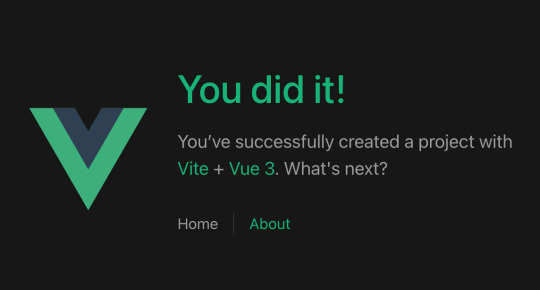
Push your changes!
Deploying your webapp with Netlify
Now that we have created the most unoriginal of webapps, let's head over to Netlify and publish the site and configure our deployment workflow.
Sign up if you haven't already. Then choose to import an existing project from git.
Connect to your git provider, select the repository and branch to deploy.
Hit 'Customize build settings' .

Branch to deploy: When changes are pushed to this branch, it will trigger a deploy to production.
For this tutorial we need to set the Base directory to 'webapp', because that is the location of our vue project. Adjust accordingly if you are using a different setup. The Build Command and Publish directory are by now populated.
Hit 'Deploy site' .
Your are redirected to your Site overview page. When the deploy has finished you can visit your app using the provided production URL.
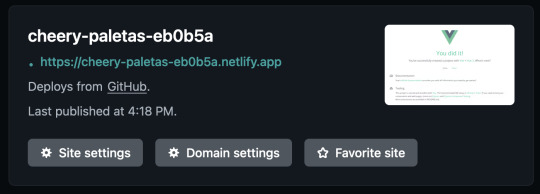
Your static website is now hosted on https://cheery-paletas-eb0b5a.netlify.app/ . Secured automatically with a Let's Encrypt certificate.
Pushing changes to the branch you selected in Netlify deploy settings will trigger a deploy automatically. Control any of these settings from the Deploys tab.
Next steps
Turn your boilerplate vue app into a jamstacked kickass resume!
Use your own domain name: You can delegate an existing (sub)domain to your netlify app. Or register a new custom domain.
Setup up a staging environment
Config done right with Netlify CLI and netlify.toml file
1 note
·
View note
Photo

Difference between REST and SOAP APIs REST and SOAP are both web service communication protocols, but they have some key differences. REST: 1. REST is a lightweight, resource-based approach to interacting with web services. 2. It's considered more flexible and easier to implement than SOAP. 3. It doesn't impose any kind of security like SOAP. 4. It supports a greater variety of formats like JSON, and multipart/form-data. 5. It requires smaller bandwidth. SOAP: 1. SOAP, on the other hand, is a more formal, message-based protocol that uses only XML for its message format. 2. It also has built-in error handling and is often used in enterprise environments. 3. It requires a large bandwidth #api #restapi #soap #apidevelopmentjavascript #js #angularjs #reactjs #angular #web #webdeveloper #html #css #css3 #html5 #frontend #frontenddeveloper #vuejs #expressjs #nodejs #coder #coding #programmer #programming #software #informationtechnology #java #python #php #frontendjob https://www.instagram.com/p/CnutL1JDHXD/?igshid=NGJjMDIxMWI=
#api#restapi#soap#apidevelopmentjavascript#js#angularjs#reactjs#angular#web#webdeveloper#html#css#css3#html5#frontend#frontenddeveloper#vuejs#expressjs#nodejs#coder#coding#programmer#programming#software#informationtechnology#java#python#php#frontendjob
1 note
·
View note
Text
How Angular Web Development Can Benefit Your Project?

Angular is a web application framework that is used to build web applications. The framework was developed by Google and it has been around for several years now. It is one of the most popular frameworks today, with developers preferring it over other frameworks such as ReactJS and VueJS.
There are several reasons why you should consider using Angular Web Development for your next project rather than choosing another framework such as React or VueJS:
Web Development with Angular
Angular is a front-end web development framework that was originally developed in 2009 by Google. It was initially created as an internal tool for developing web apps at Google and later released as an open-source project.
Why choose Angular for your Web Development project?
Angular is built using NodeJS, which allows you to use JavaScript.
Angular is a structural framework that implements the MVC pattern. In this case, Angular uses JavaScript code to create HTML views and interact with them (Controller).
The Controller acts as an intermediary between View and Model; it handles DOM events such as clicks or key presses and passes data back to the model on which it operates (View).
The Model contains data storage methods while View represents what we see on screen with HTML elements like form labels/fields or buttons etc…
Angular also allows developers to use the MVVM pattern instead of the MVC pattern when developing their projects since it’s highly flexible when it comes down to choosing between these two patterns!
Angular is Highly Flexible
Angular is a highly flexible framework, which means you can use it for a wide variety of projects. Angular is indeed best suited to building large-scale applications and websites, but that doesn’t mean it’s not suitable for smaller projects.
Angular web development is flexible and allows developers to build applications of any size. The fact that the framework doesn’t require you to use large frameworks like React or Vue makes it ideal for smaller apps as well as larger ones.
Angular Allows Automatic Updates
Angular is a framework that allows you to update your website automatically without having to do any coding.
You can update your website with Angular and it is easy to use. It is a great way to keep your website up to date and it will be easier for developers when working on the project.
Angular Makes it Easier for New Developers to Join the Team
The most significant advantage of Angular Web Development is that it allows new developers to quickly learn and understand its component-based structure. Developers can focus on their components, not the entire framework, which helps them concentrate on what they need to do. This means less time spent researching and more time spent developing your product.
Another benefit of this is that it makes it easier for you to onboard new members of your team as they no longer need to learn everything about Angular before they can start contributing. They just need to know enough about their chosen component or two to get started building out functionality confidently!
Angular is a Highly Compatible Framework
It can be used with any language, database, web server and browser, operating system, framework, or library.
Initially developed by Google in 2009 Angular was released as open-source software in 2010. Since its release, it has been improved continuously and now there are many versions available that offer different features for developers to choose from.
The latest version is Angular 7 which was released in March 2019 with some new features like more CLI commands and an improved compiler among others…
Angular Saves you Money and Time
Angular saves you money and time in many ways:
It is a popular framework, so your developers need not learn a new language or technology.
It’s an easy-to-learn angular web development framework. Your team will be up and running quickly.
It’s easy to use, so you don’t have to worry about training your employees or consultants on how to work with Angular. This will save you time and money because they won’t make mistakes like forgetting what the code does or not understanding how all the different pieces of Angular fit together.
Angular is also great for maintenance because it’s built from scratch by Google engineers who know how the software works at its core level—and they’re constantly updating their frameworks based on feedback from developers using them every day!
When Looking at Web Development Frameworks, Consider Using Angular.
If you’re an experienced developer who has been working with JavaScript and HTML for years, then it may be time to expand your horizons by learning a new framework. While this isn’t the only option, it’s one of the best and most widely used frameworks in the industry today.
Let’s take a look at some of the benefits of Angular for Web Development:
Faster development time and lower maintenance costs over time (due to its ease of use)
More readable code that is easy on developers’ eyes (the syntax is simple and concise)
Conclusion
So, why Angular web development? In a nutshell, it is more secure and faster than other frameworks. It’s also easier to use, which means you can get your project completed sooner. If you have any questions about this post or would like more information on our services, please contact us today!
#Angular Web Development#Benefits of Angular for Web Development#Why Choose Angular for Your Web Development Project
0 notes
Text
What is Vue.js services in France?
2019 is an extraordinary opportunity to be a designer and a comparatively astonishing chance to get everything rolling with Vue.js. Here is a rundown of 50 articles that caused ripple effects and substantiated themselves as group top choices, ideally, they can help you kick up and off with building utilizing Vue.js. An article with 100k applauds that very well makes sense of how different React is from Vue. The distinction between the two systems was made sense of by building a genuinely standard To Do App that permits a client to add and erase things from the rundown. By going through the article you get to know CSS distinction, how to transform information (change the date put away), make To Do things, erase things from a rundown in both Vue and React. Each segment has code that assists with serving how the two systems handle stuff. An instructional exercise on Vue.js - an ever-evolving JavaScript structure that spotlights on building UIs. The article begins by acquainting how with use Vue.js followed by utilizing Vue-cli to set up another task and introducing the Vue.js 2 library. Utilization of standard orders like v-for, v-model, v-text is made sense of alongside the code. The article closes by giving a video instructional exercise that contains the means depicted in the text. An enlightening read on the arrival of Vue CLI 3.0 and every one of the rich implicit elements that accompanies it. Vue CLI 3 accompanies full GUI that not exclusively can make new ventures, yet in addition deal with the modules and errands inside the tasks. Vue CLI 3 is an incredible standard form instrument behind Vue applications. To make it a future achievement, Vue CLI ought to fuse best practices from both the present and the future into the toolchain. 10 most essential things about JavaScript projects that depend on private experience of the creator in the wake of going through projects with jQuery, require.js, Angulars, React, ExtJs, and may other. The article will be of incredible assistance for individuals coming from the different foundation. These 10 focuses are truly extraordinary considerations to sum up advancement and learning process Assuming you've been following Monterail for some time, you likely mindful that the Vue.js Newsletter, presently a piece of the authority Vue.js News channel, has its underlying foundations inside our associations. Sent off some place in mid-2016, the pamphlet developed to north of 13,000 supporters more than 122 issues. vuejs service It's essentially a direct response to Anthony Gore's inquiry whether it's feasible to fabricate enormous scope application with Vue.js. Spoiler alert, it is. Later on in the piece, Stephane Souron discusses coordinating and dealing with your information store, and where API calls happen. Assuming that you actually harbor questions about Vue's abilities or just need to figure out how to involve it practically speaking, read this aide. Whenever VuePress another static site generator-was declared, correlations with Nuxt were unavoidable. Furthermore, probably the best wa arranged by Derick Sozo from VueMastery, who responded to the call of figuring out how the two generators contrast from each other and laying out what the principle benefits of VuePress are. A far reaching piece with tips how to work content-weighty documentation out of the container. what's more, it was a basic "to do" application. Sunil Sandhu needed to figure out who wore it better, React or Vue.js. He goes through the cycle bit by bit, contrasting the two structures' abilities and giving a splendid clarification to each line of code to provide you with a more profound comprehension of the two players. This engineer story hit more than 46,000 applauds on Medium and has been converted into seven dialects it's an absolute necessity read. Very much like the title expresses, the piece is an intensive clarification of taking care of structures, parts and contemplations in sixteen brief focuses. The creator underlines the main viewpoints in a conveniently organized text, expanded with screen captures and features. Simple and enjoyable to peruse. This guide will assist you with settling on informed choices about Form Handling and keep away from swelled Forms and expensive changes. A fascinating interpretation of Wes Bos' 30 days JS challenge. Dave Follett chose to check out at the test according to a Vue.js viewpoint and devoted a progression of articles to building exactly the same things in Vue and vanilla JS. It's a moving and instructive read framing the two methodologies. Allow this article to direct you through composing your own personal application, whether with Vue or unadulterated JS. Astounded that news declarations advanced into the most-clicked joins list? Indeed, I'm not. The declaration of the forthcoming arrival of a superb combo-as NativeScript-Vue 1.0-pulled in a gigantic crowd. This blog entry by TJ VanToll frames the specific plans concerning these local applications utilizing Vue.js and NativeScript and responds to a few as often as possible sought clarification on some things. In the event that you haven't seen it yet, it's about time to make up for lost time! This synopsis addresses the most consuming inquiries that are probably going to spring up over any genuine venture, for example, "How would we handle client-side token-based confirmation?" Illustrated with clear code and demonstrated rehearses, it will give you a strong beginning stage for taking care of all API brings in your application. Covered off with sensible end and illustrations learned. You might inquire: "What's the fight about Vue CLI in the event that it levels adds no new highlights to your application?" Anthony Gore takes the inquiry on in a splendid, clever way, raising various strong contentions that merit your thought at any rate. Also, the text incorporates a small bunch of images, generally a commendable expansion. In the wake of understanding this, you'll presumably go gaga for both this specific device and Anthony's composing style. An account of Vue CLI rendition 3 according to the viewpoint of its recently sent off highlights. In reality one specific element, to be exact User Interface. It will work on the work process of each Vue.js engineer and empower them to make, update, and oversee projects. The Medium post presentes every last part of Vue UI, with the assistance of helpful pictures and thorough clarifications. Can hardly wait to see this instrument in full sprout.
0 notes
Photo

Form Handling and Validation with Vuejs ☞ http://bit.ly/39OS5hG #Vuejs
0 notes
Text
VueJS & Firebase Cloud Firestore Stripped-Back - Tutorial Part 2
In this tutorial series we are using a stripped-back approach to getting started with Vuejs & Firebase Cloud Firestore to build full-stack web applications. No CLIs or build tools just a HTML page.
Putting the ‘C’ in CRUD
Welcome back to our Vue and Firebase stripped back tutorial. If you skipped part 1 of this tutorial you can get it here.
Let’s start straightaway from where we left off in part 1 and start looking at how we can develop our employee tracker app, EmployeeMagic, to let the user add records to their employee database. This represents the C in CRUD (Create, Read, Update, Delete).
We’ll start by adding some input boxes to our template for the user to be able to add employees. The fields we want are first and last names, job title, department and age.
Let’s start by adding a First Name field.
<body>
<div id=“app”>
<div v-bind:style=“mainStyle”>
<h1>{{ appTitle }}</h1>
<label>First Name</label> <input type=“text” v-model=“firstName”>
</div>
</div>
</body>
Notice the input element, we’ve added a Vue directive to it called v-model and we’ve assigned it a value of firstName. For AngularJS devs this will seem very familiar. v-model is a data binding directive that binds the input element to a variable in our view model (the data in the Vue Instance Object). Therefore whatever value the user keys into the input box will be automatically assigned to a variable in your Vue Instance Object. Now we don’t presently have a firstName variable in data in our Instance Object so we need to add it and assign it an initial value, in this case an empty string.
<script> var app = new Vue({ el : '#app’, data : { appTitle : ‘EmployeeMagic’, mainStyle : { ‘margin’ : ’20px’ }, firstName : ‘’ } }) </script>
Just to prove that our data-binding in Vue is working and is in fact working in both directions (from the template to the Instance Object and from the Instance Object to the template), also called two-way data binding, we’ll stick a double-curly on the end of the input box eg
<input type=“text” v-model=“firstName”>{{ firstName }}
Save the file and refresh the page in your browser. As you begin to type in the First Name box, the name is displayed at the side of it. The input is assigning it to the firstName variable (via the v-model directive) and Vue is watching for changes in the firstName variable and when it detects one it changes anywhere in the page where firstName has a binding, in this case via the double-curly.
OK, enough of the fun and games, let’s add our other fields to the template and create their corresponding variables in the data section. As we’re grouping several fields together to form an employee we’ll change it to put them all in their own object called employee and change the template to bind the input boxes to the relevant properties on the employee object instead. We’ve proved our point with the two-way data binding for now so we’ll remove our double curly.
<body>
<div id=“app”>
<div v-bind:style=“mainStyle”>
<h1>{{ appTitle }}</h1>
<label>First Name</label> <input type=“text” v-model=“employee.firstName”></br>
<label>Last Name</label> <input type=“text” v-model=“employee.lastName”></br>
<label>Job Title</label> <input type=“text” v-model=“employee.jobTitle”></br>
<label>Dept.</label> <input type=“text” v-model=“employee.dept”></br>
<label>Age</label> <input type=“number” v-model:number=“employee.age”></br>
</div>
</div>
</body>
Notice that on the Age input we’ve added an extra command to the v-model directive, :number. This is very useful in Vue as, although the type of the input is set to number so the user cannot input anything other than valid numbers, by default when the value is converted by the binding to Vue data properties, it is converted as a string. As we want the age property to remain a number type, the v-model:number directive is required. <script> var app = new Vue({ el : '#app’, data : { appTitle : ‘EmployeeMagic’, mainStyle : { ‘margin’ : ’20px’ }, employee : {firstName : ‘’, lastName : ‘’, jobTitle : ‘’, dept : ‘’, age : 0 } } �� }) </script> We’ll next add a Save button which will write the entered employee to the database. To carry out the task of saving when the user clicks the Save button we need to hook the button into our Vue Instance Object and call a function that’s run to save our new employee record. To do this we need to use another Vue directive called v-on:click
<label>Age</label> <input type=“number” v-model:number=“employee.age”></br>
<button v-on:click=“saveEmployee()”>Save</button>
</div>
</div>
</body>
v-on is used to handle events and the :click is the specific event to be triggered on. We then assign the function that we want to run once the event (click) is triggered, in this case saveEmployee().
If you remember, in part 1 of this tutorial we mentioned that when using the v-bind directive along with a colon-command that you could use shorthand instead by dropping the v-bind eg v-bind:style could be entered as just :style for short. The same applies to the v-on directive however as it’s an event, rather than using the colon, you must use a @ instead. Therefore instead of using v-on:click you could use the shorthand version which is @click. Ultimately it’s a matter of preference and usually I would use the shorthand but to provide full explanations in these tutorials we’ll stick to using the verbose style.
We now need to write our saveEmployee() click handler function. This involves declaring functions or methods in our Vue Instance Object which you can do by declaring a new first-level object on the Instance Object called methods. All of your logic for our app will live in functions declared in Vue’s methods object. <script> var app = new Vue({ el : '#app’, data : { appTitle : ‘EmployeeMagic’, mainStyle : { ‘margin’ : ’20px’ }, employee : {firstName : ‘’, lastName : ‘’, jobTitle : ‘’, dept : ‘’, age : 0 } }, methods : { saveEmployee : function() { alert(‘You have saved ‘ + this.employee.firstName + ‘ ‘ + this.employee.lastName) } } }) </script> So, you can see that we’ve declared a saveEmployee function within the top-level methods object. In the above we’re not saving anything, we’re just going to display a standard alert message which includes displaying the last name and first name of the employee we’re saving. Notice that we’re using this to refer to our employee properties. Any variable declared in the data object of our Instance Object that we want to reference in our methods must be referenced using this, otherwise Vue won’t recognise it. As anyone who has worked with Javascript for any length of time knows, using this can be problematic as what it points to can change depending on the context from where it was called. There are ways around using this which we’ll discuss later but we’ll just stick with it as it is for now. Save the file, refresh your browser and enter the details of an employee, click Save and you should see the alert message appear. We’re now at the point of needing to be able to physically save our new employee to our Firebase Cloud Firestore. To get started with this you just need a bog-standard Google account. If you’ve got a gmail account or use any of Google’s products where you need to log-in then you’ve got a Google account. If not then you’ll need to create one which you can do on the Firebase site. To get started go to the Firebase web-site (https://firebase.com) and click Go To Console. If you’re not signed in to your Google account or you don’t have one you’ll then be taken to the usual sign-in/sign-up pages to get going, otherwise you’ll be taken to the Firebase console. Click Add Project and enter a project name and select your region. Once in the main console click the Database option on the left. You’ll be given the option of Realtime Database or Cloud Firestore. Make sure you select Cloud Firestore. You’ll also be asked how you want the security level to be setup, make sure you select Development/Test mode otherwise you’ll have to start setting up security rules manually which are a whole other subject altogether. Your Cloud Firestore will then be setup, which might take a short while. Once your database is setup we don’t need to do anything else in the database console however we do need to grab the code and libraries for getting Firebase into our app. To do this click the Project Overview option on the left. In the Get Started page click on the option for Add Firebase to your web app. In the window that pops up you’ll see a code snippet, just click the Copy button. Go back to your editor and paste the code snippet below the closing </body> tag and above the VueJS CDN script tag as shown below : </body>
<script src="https://www.gstatic.com/firebasejs/4.9.1/firebase.js"></script> <script> // Initialize Firebase var config = { apiKey: "AIzaSyA0KlHuISpQL1F0XMWv1FfmtbaJQmPKwqQ", authDomain: "vuefire-da3bf.firebaseapp.com", databaseURL: "https://vuefire-da3bf.firebaseio.com", projectId: "vuefire-da3bf", storageBucket: "vuefire-da3bf.appspot.com", messagingSenderId: "1094070580435" }; firebase.initializeApp(config); </script> <script src="https://cdn.jsdelivr.net/npm/vue"></script><script> var app = new Vue({ The version of the Firebase CDN link above (4.9.1) is current at the time of writing (Feb 2018) but is likely to be different by the time you are reading this, always use the link copied from the Firebase page. This details in the config object are specific to my account and project and yours will certainly be different, make sure you keep the code exactly the same as the code snippet copied from your Firebase project. The code snippet from Firebase however doesn’t include a CDN for Cloud Firestore, this may well be due to it still being officially in beta at the time of writing and may well be included in the standard code snippet by the time you’re reading this so it’s worth checking. At this point in time however, we’ll need to add it manually and the best way to do it is just to copy the line for the firebase CDN link for firebase.js, paste it below it and change the new line from firebase.js to firebase-firestore.js as below : <script src="https://www.gstatic.com/firebasejs/4.9.1/firebase.js"></script> <script src="https://www.gstatic.com/firebasejs/4.9.1/firebase-firestore.js"></script> Save the page and refresh in Chrome with the Console open and make sure there are no errors displayed before proceeding and if there are check you have followed everything above correctly. We’ve now got our libraries for Cloud Firestore and the code snippet will initialise Firebase to enable you to utilise your newly created database. Now we have to let our Vue app know about it. What we need to do is to create a Firestore object within our Vue app when it first runs so it’s available to us throughout our app. To ensure that our Firestore object is created at the beginning during initialisation of our app, we need to utilise a lifecycle hook that Vue provides, called created. Lifecycle hooks are effectively events that occur during Vue’s internal processing of our Instance Object. Vue exposes these events to us so we can hook into them and carry out some tasks at that specific point in our Vue Instance Object’s processing lifecycle. With the created hook, we can attach the tasks we want to carry out when the Vue Instance Object is first created, which is exactly what we need to do to generate a Firestore object to ensure we can access the database throughout the app. We’ll first initialise an object in our data section called db that we’ll use to access Firestore. We’ll then include a created hook which is a function containing our initialisation code. In this case we just want to assign an object from Firestore that we can use :
<script> var app = new Vue({ el : ’#app’, data : { appTitle : ‘EmployeeMagic’, mainStyle : { ‘margin’ : ’20px’ }, employee : {firstName : ‘’, lastName : ‘’, jobTitle : ‘’, dept : ‘’, age : 0 }, db : {} }, methods : { saveEmployee : function() { alert(‘You have saved ‘ + this.employee.firstName + ‘ ‘ + this.employee.lastName) } }, created : function() { this.db = firebase.firestore() } }) </script> We’re now plugged into our Firestore through our db object. It’s now fairly straightforward to save our data to Firestore. We use Firestore’s add() function to save our employee object which, as we covered earlier, is automatically populated through data binding when the user enters the information into the input boxes. To call add() we must tell Firestore which Collection to save the new object to. Collections in Firestore represent a formal declaration of the documents or objects we’re going to save. This makes it much more like the Tables and Records we’re used to in relational databases, where tables are collections and records are documents. In this case we’ll save it to a collection called Employees - note that we didn’t explicitly setup the Employees collection previously, it will be automatically created for us by Firestore if it doesn’t already exist. We’ll remove the alert from our saveEmployee function and replace it with the line to save the new employee. methods : { saveEmployee : function() { this.db.collection(‘Employees’).add(this.employee); } }, Again notice that we’re referencing db using this, as we are with employee (and all of our data properties). We’ll review this shortly but it’s important to note it for now. Save the file in your code editor and refresh it in Chrome. Enter the details of an employee and click Save. Nothing will appear to happen on the page, however open your Firebase console, select Database and you’ll see your new record under the Employees collection. Notice that the record has a strange looking unique Id automatically assigned to it, we’ll be utilising this in another part of the tutorial. Let’s tidy up the saving process. Firstly we want to make sure it doesn’t save unless something is entered into both the First and Last Name fields. Secondly we want some visual indication that you have saved to the database, specifically the input boxes are cleared ready for another new employee. In order to clear the employee inputs we’ll implement a separate function called clearEmployee() so we’re not cluttering up our save function. methods : { saveEmployee : function() { if ((this.employee.firstName) && (this.employee.lastName)) { this.db.collection(‘Employees’).add(this.employee) clearEmployee() } else alert(‘You must enter both a first and last name to save.’) }, clearEmployee : function() { this.employee = { firstName : ‘’, lastName : ‘’, jobTitle : ‘’, dept : ‘’, age : 0 } } }, Note 2-way data binding, changing the properties in the view model reflects in the input boxes that they’re bound to. It’s important to note that Firestore’s add() function is asynchronous so any code that comes after it, such as clearing the input fields, will be executed before it can be determined if the employee was saved correctly. Therefore rather than simply call the clearEmployee() function immediately after add() as we have done above, we’ll need to utilise the promise which Firestore’s add() function returns and put any code we want to execute after it’s successfully saved into the returned promise’s then(). saveEmployee : function() { if ((this.employee.firstName) && (this.employee.lastName)) this.db.collection(‘Employees’).add(this.employee) .then(function() { this.clearEmployee() }) .catch(function() { �� console.log(‘Error saving employee ‘ + this.employee.firstName + ‘ ‘ + this.employee.lastName) }) else alert(‘You must enter both a first and last name to save.’) }, Here we’ve chained a then() to the add() function call and passed in a function which calls the clearEmployee() to clear the properties for the input boxes only after we’re sure of a successful save. We’ve also chained a catch() so any saving errors are logged to the console.
A brief explain of Promises
If you’re not familiar with promises, they’re simply a way to handle asynchronous code. Asynchronous functions are just standard functions which carry out some processing but return control back to the caller before completing it’s process (to avoid blocking the app’s execution). Async functions usually return a promise object which enables the code which called the function to implement any tasks that needs to execute only after the async function has fully completed it’s process. In this instance we only want to clear the input boxes once we know that the employee has definitely saved. To do this we call then() which is a function on the returned promise object. then() accepts a function as a parameter which we use to execute any code we want after we know the save has completed, in this case to clear the employee properties and inputs. As we’ve done above you can also chain a call to the promise’s catch() function to execute any code should the async function not succeed. With all of that said, the new changes we’ve just made WILL NOT WORK!! And they will not work because of the this issue that was foretold. The reference to this changes depending on the context in which it was called. Therefore when we come to execute the code that is passed to the then() or catch() functions, this points to something else other than our Instance Object data and we’ll get errors! There are a couple of ways around this. The traditional way is to simply assign this at the beginning of a function to another variable, usually called that, and then reference that instead of this throughout the function to be sure that you’ll always reference the desired object. This works but it means you’re always having to remember to implement it at the beginning of every method. The other way is to reference the Instance Object explicitly where you know this won’t work for you. In this tutorial we declared a variable to contain our Vue Instance Object called app eg var app = new Vue({. You can therefore call app.clearEmployee() instead of this.clearEmployee() in the then() function and it would work. The problem is that context again gets in the way and you cannot use an explicit reference to the Instance Object in it’s own context so saying app.db.collection(‘Employees’).add(app.employee) in the main saveEmployee() function won’t work either, so you’d end up using this in some places and app in others.
The ideal solution would enable us to use one way throughout to refer to the properties and methods on your Instance Object to ensure consistency but without additional workload that you would need to remember to implement on each method. Fortunately ES6/ES2015 introduced arrow functions which help us resolve this problem. With arrow functions we can use an explicit reference to the Instance Object in every context throughout our methods. Arrow functions, from a declarative standpoint, simply change a function declaration from : function() { }
to () => { } So let’s change our saveEmployee() function from a standard function declaration to an arrow function and do the same with the then() and catch() functions. Then replace every reference of this to app. saveEmployee : () => { if ((app.employee.firstName) && (app.employee.lastName)) app.db.collection(‘Employees’).add(app.employee) .then(() => { app.clearEmployee() }) .catch(() => { console.log(‘Error saving employee ‘ + app.employee.firstName + ‘ ‘ + app.employee.lastName) }) else alert(‘You must enter both a first and last name to save.’) }, For consistency purposes we should also change our clearEmployee() method as well clearEmployee : () => { app.employee = { firstName : ‘’, lastName : ‘’, jobTitle : ‘’, dept : ‘’, age : 0 } } The only exception to this rule is the created lifestyle hook function where the VueJS docs expressly recommends not declaring it as an arrow function so we’ll leave it as a standard function declaration (including referencing this rather than app). Like with Promises, arrow functions are a fairly new addition to JS so you must be using an evergreen browser, like Chrome, which implements them natively otherwise you’ll need to use a transpiler such as Babel. We’ve now completed the Create task from our CRUD list. In this tutorial we’ve added input boxes and bound them to properties on our view model to create 2-way data binding. We’ve added events and methods to our Instance Object, created a Firebase Cloud Firestore project and hooked it into our app, covered Vue’s lifecycle hooks to initialise a reference to our database and then covered how to save employees to our Cloud Firestore. Finally we covered the issues with using this and how arrow functions can help us overcome these problems. In the next part of the tutorial we’ll cover the R in CRUD, Reading (or Retrieving) employees from our database. We’ll cover getting data back from our Firestore and explain how to implement realtime updates. I hope you’ll join me.
You can download the completed code for this part of the tutorial on Github using the repo below and select the part2 folder. https://github.com/MancDev/VueFire
1 note
·
View note
Link
React
React is a product of Facebook. It is a very flexible and efficient Javascript library for building interactive user interfaces. React forms the view layer of the web application which is technically the frontend. This makes it easier to make web applications with essential features such as reusable components, state management, DOM rendering and many more which are explained later. React is mainly used in making single-page web applications. In this article we'll see the fundamentals of react library and why is it so popular.
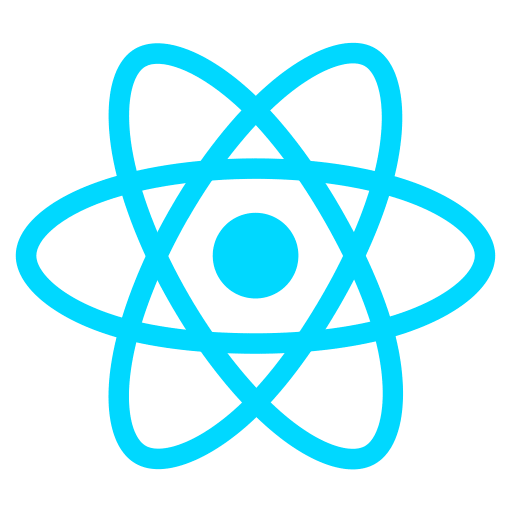
Features
Components
ReactJS makes use of components which are independent and reusable bits of code. In other words, components are functions that work in isolation and each component manage their own state. It makes building web applications very much easier when individual blocks of elements are broken down while building large scale applications.
Virtual DOM
Every time there is any changes in the original DOM. The whole application is re-rendered onto the virtual DOM. The difference between the original and virtual DOM is checked and only this difference is updated in the original DOM. This boosts the speed of react application as the page need not be refereshed to see the changes.
Declarative
Designing any view on React is very easy and they manage their own state. React will make sure to render just the right components onto the DOM which enables the user to easily maintain and debug the code.
JSX
JSX stands for Javascript XML. It is a mixture of both Javascript and XML. As talked about earlier, the react is made up of components. These components have both javascript logic as well HTML/XML to render onto the screen. These component files have an extension .jsx.
Performance
React is ridiculously fast. Its virtual DOM minimizes the re-rendering of entire DOM unnecessarily. Also, React uses one-way binding (unidirectional data flow) using a pattern called Flux. This makes the components immutable hence, giving more felexibility and efficiency.
Why React?
Easy to learn
Compared to other libraries or frameworks out there like Angular or VueJS, React is comparably easier to learn and handle. With the basics of HTML, CSS and Javascript in place, you are ready to get started with React.
Simplicity
React is very simple to use. It has some very powerful packages to run its engine like webpack. With some simple JSX you will have components rendering independently on your screen. React becomes such a powerful tool when used with other JS libraries such as Redux, Material-UI, Materialize, GraphQL, etc.
Used by Developers
React is the most loved library compared to other libraries out there. React is open-source and has active contributors on its GitHub. The repository itself has over 150,000 stars and it's used by 3.8 million developers.
React Native
React can also be used to create mobile apps. And this version of react is called React Native. This shows the power of react's flexibility to adapt. With the perfect plan and execution a developer can make an app for android, iOS and the web.
Setup
React is incredibly easy to set up in the beginning and doesn't require frequent set ups if the package has been installed globally on your system.
Make sure to install NodeJS and NPM( Node Package Manager) on your system before installing react.
To install react, run the following command:
npx create-react-app <your-app-name>
After the installation is completed, go into your app directory:
cd <your-app-name>
Run to see your default app:
npm start
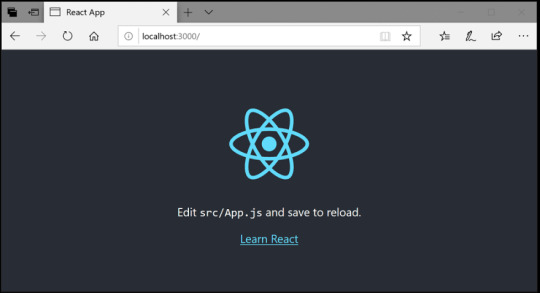
Result
You see a beautiful React App running on your browser. Feel free to play around with the files in the src folder of react to make your own web or mobile app.
0 notes
Photo

Form Handling and Validation with Vuejs ☞ http://bit.ly/39OS5hG #Vuejs
0 notes
Photo

Form Handling and Validation with Vuejs ☞ http://bit.ly/39OS5hG #Vuejs
0 notes
Photo

Form Handling and Validation with Vuejs ☞ http://bit.ly/39OS5hG #Vuejs
0 notes
Photo

Form Handling and Validation with Vuejs ☞ http://bit.ly/39OS5hG #Vuejs
0 notes